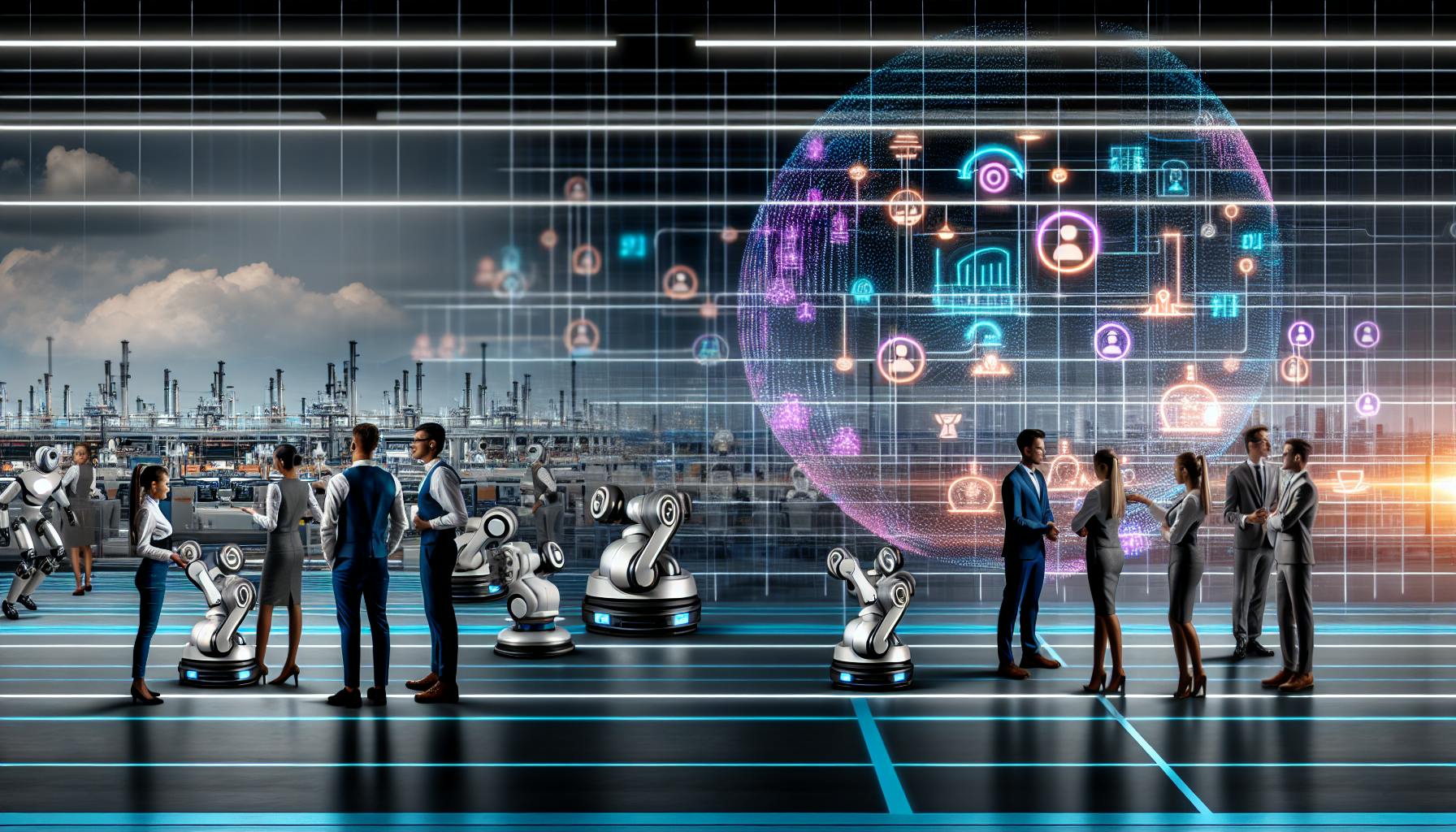
Improving Business Process Life Cycle with AI Automation
Quick Overview:
- AI Automation in business processes enhances efficiency, reduces errors, and allows for continuous improvement.
- Business Process Life Cycle involves design, modeling, implementation, evaluation, and optimization. AI plays a crucial role in each stage.
- AI Tools like Machine Learning and Natural Language Processing (NLP) help in automating repetitive tasks, making smart decisions, and improving customer satisfaction.
- Key Benefits include faster processing, better decision-making, and freeing up human workers for more complex tasks.
- Challenges such as maintaining collaboration between AI and human workers, and achieving personalization at scale, are addressed with specific strategies.
In simple terms, using AI to automate and improve business processes can significantly boost a company’s efficiency, innovation, and competitive advantage. It’s about making work smarter, not harder, and keeping up with the pace of change in today’s business world.
The Role of AI Automation
AI tools like machine learning, understanding language, and seeing images can help at every step of a business process:
Design: AI can look at past data to suggest the best way to set things up.
Modeling: Test and tweak AI-powered plans before they go live.
Implementation: Use smart automation to make tasks run smoother.
Evaluation: Use AI to get a clear view of how well things are working.
Optimization: Keep making the process better as AI learns from data over time.
By adding AI to the mix, companies can make their processes smarter, faster, and more flexible.
Designing Processes with AI Assistance
AI can really help out when you’re trying to figure out the best way to get something done in your business. It can quickly come up with different ways to do things, test them out, and make sure they follow the rules.
Process Simulation with AI
Think of AI as being able to create a digital copy of your business process. This copy lets you run tests and see what might happen in different situations without risking your real process. You can change things in this digital copy to see how it affects stuff like speed, cost, and whether you’re doing things by the book. It’s a smart way to make decisions based on data before you actually put the process into action.
Testing with AI is also great because you can see how your process would handle tough situations. This helps you find and fix problems before they happen in real life.
In short, using AI to simulate your business process helps you make it as good as it can be before you start using it for real, avoiding unexpected problems.
Design Thinking Methodology
Design thinking is all about focusing on what the people using your process will need. It involves understanding their problems, coming up with ideas to solve those problems, making quick versions of these solutions, and testing them with real users. Here’s how AI can help at each step:
Empathy: AI can analyze what people say in interviews to better understand their main issues.
Ideation: AI can quickly come up with new ideas that are tailored to what users need.
Prototyping: Like we talked about, AI can make quick digital versions of your process to test out.
Testing: AI can look at feedback from users to see how well the process is working.
By using AI, the design thinking process can move faster and use data to make sure the solutions are really what users need. It keeps the focus on people, but with the speed and precision of technology.
Modeling AI-Powered Processes
Using AI to create better and more efficient ways to do things in your business by predicting, optimizing, and testing.
Digitizing Process Models
Turning your manual steps and charts into digital versions that can use real data for better insights.
-
When we only use paper or basic computer charts for our business steps, we miss out on a lot of helpful information. By making these models digital with special software, we can add in real-time data from our business operations.
-
By pulling in data from things like sensors or databases, we get a live look at how our processes are doing. These digital versions are like mirrors to our real-world operations.
-
With all this data, we can see exactly where things are slowing down or where we can get better. This means we’re making decisions based on what’s actually happening, not just guesses.
-
AI tools can dig through this data to find ways to improve. For example, they can use language understanding to pick out important terms and learn from patterns to spot unusual activity.
-
Having a digital model means we can try out changes using real data before we make them for real. This helps us test different ways to get better without any risks.
Identifying Improvement Opportunities
Using smart tools to find where we can get better and see how we stack up against others.
- Process mining is a way to use AI to look at the data from our computer systems and figure out how we’re actually doing our work. This shows us where we’re not doing things the best way.
- By looking at what we’re doing now and what we could be doing, we can see exactly where we need to get better. Process mining gives us the real picture so we can change things based on facts.
- We can also use AI to see how we’re doing compared to other businesses like ours. This helps us understand where we can be better and get ahead.
- AI can also predict what might happen in the future based on how we’re doing things now. This means we can make smart choices to avoid problems before they happen.
- By putting all these tools together, we can keep making our work processes better over time. AI helps us stay on top of things and keep improving.
Executing Automated Processes
Setting up small, self-contained services and platforms that connect everything for smooth, automatic processes.
Orchestrating Workflows
Arranging tasks in order so they work together smoothly, using special software.
- This software shows you visually how each part of a job moves from one step to the next, and sets the rules for when and how things move on.
- It makes sure the right tasks go to the right people or programs and keeps track of how things are going.
- Workflows make sure there’s a smooth change between tasks done by people and those done by computers. People take care of the unusual stuff, while computers handle the routine.
- By automating workflows, jobs get done quicker and with fewer mistakes.
Benefits
- Makes sure jobs are done the same way every time
- Easy to change how things are done when needed
- You can see where things are slowing down and fix them
- Jobs are finished faster
- Less manual work and fewer mistakes
Example
For processing an order, you might have:
- A computer checks the order details automatically
- A person looks over big orders
- The system connects with billing and stock
- The customer gets an email confirmation
If there’s a mistake, staff get a message to fix it. The software manages the order of tasks and connections between systems.
Ensuring Compliance and Governance
Putting in rules and checks to make sure everything meets legal, security, and work standards.
- Keeping up with all the rules is tough if you try to do it by hand.
- Special software lets you set up governance rules in a way you can see.
- Checks make sure all steps meet the rules before moving on.
- If something doesn’t follow the rules, the process stops and sends out an alert.
- Keeping track of everything that happens makes it clear for checking and following up.
Benefits
- You’re sure to meet standards and rules
- Less risk of breaking compliance
- More openness and responsibility
- Proof for audits and checks
Example
For a loan process, you need to:
- Confirm who the applicant is
- Check they’re not on any banned lists
- Make sure their data is kept safe
- Record everything for later review
If anything goes wrong, it sends an alert and stops the process. The record of what happened is clear for everyone to see.
sbb-itb-178b8fe
Monitoring with AI Analytics
Keeping an eye on things with smart tools that check how we’re doing, using charts and reports that update themselves.
Real-time Alerting and Recommendations
Getting a heads-up when something’s not right, and suggestions on how to fix it.
-
Smart systems can watch over our business tasks as they happen, quickly spotting when something doesn’t go as planned. This means we can jump in and sort things out fast.
-
These smart systems can also explain problems in simple words, making it easy for everyone to get what’s going wrong and how to fix it, without needing to be a data whiz.
-
They don’t just tell us there’s a problem; they also suggest what we should do next to make things better, helping us to avoid bigger issues down the line.
-
For instance, if we’re getting too many orders to handle, the system can tell managers right away. It might suggest moving some staff around to deal with the extra work, based on who’s available and who’s best suited for the job.
-
This mix of keeping an eye out and offering smart tips helps businesses manage their tasks more actively. We can fix small problems before they turn into big ones.
Oversight for Critical Processes
Extra checks and a balance of computer and human decision-making for important tasks.
-
While AI makes things faster, some tasks, like deciding on a loan, still need a person’s touch. Mixing AI with human checks means we get the speed of tech with the thoughtfulness of people.
-
We can set up the system so AI deals with the easy approvals, and anything tricky or unusual gets sent to a person to look over. This way, we keep things moving quickly but still make careful decisions.
-
We can also see, through simple charts, how many tasks the AI is doing on its own and how many are being checked by people. This helps us adjust how much the AI does, based on what’s needed.
-
For really important tasks, we can make sure both a computer and a person agree before going ahead. This double-check helps us be sure we’re making the right call.
-
Having these checks in place means we can use AI to speed things up without worrying we’re cutting corners on the really important decisions.
Continuous Optimization
Automating Improvement Cycles
AI and automation let us keep making our business processes better without having to do everything by hand. With things like MLOps (that’s about getting machine learning models working faster) and DevOps (which helps us update software quickly), we can make small improvements all the time.
-
MLOps helps us put new, smarter ways of doing things into action quickly, as soon as the AI figures them out.
-
DevOps lets us update our software often, so we can keep making things work better without waiting too long.
These methods mean our processes are always getting better, thanks to automation. The AI learns new tricks, and then MLOps and DevOps help make those changes real, right away.
Benefits
- We don’t have to spend time checking data and systems ourselves
- We can make small, smart changes fast
- It’s safer because we’re not making big changes all at once
- Our processes improve on their own, saving us effort
Incorporating Human Expertise
Even though AI is great at upgrading processes, sometimes we need a human touch. Mixing AI with our own know-how means we get the best of both worlds.
Here’s how people help out:
- Verification: People check the AI’s ideas to make sure they’re good. This stops bad changes from happening.
- Feedback: When the AI gets something wrong, we can tell it so it learns and does better next time.
- Overrides: Sometimes, we might need to make a call that goes against what the AI suggests. That’s okay, and it’s part of keeping things running smoothly.
- Context: People bring understanding and experience that AI doesn’t have, ensuring changes fit with what the company needs.
By using both AI and human insight, we make sure our processes are not just automated but also smart and in line with our goals. The AI handles the routine upgrades, while people guide the big decisions.
Key Challenges and Mitigations
Maintaining Hybrid Workforce Collaboration
When we mix AI and human workers, we need to make sure they work well together. Here are some ways to do that:
-
Upskilling programs: Teach employees new skills so they can work better with AI, like understanding data and thinking deeply about problems. This helps them focus on more important tasks.
-
Incentive alignment: Make sure rewards for employees encourage them to use AI to help them do their jobs better.
-
Participative design: Let employees help design how they will work with AI. This makes them more likely to accept and use the new systems.
-
Feedback channels: Set up ways for employees to give suggestions on improving how AI and humans work together. Their ideas are very useful.
-
Change management: Talk clearly about any changes, involve employees in the process, offer help and support, and show how working with AI can be good. This makes the change easier.
Achieving Personalization at Scale
When using AI to handle lots of tasks, we need to make sure each task is done in a way that fits the situation without breaking any rules. Here’s how to do that:
-
Develop modular components: Break tasks into smaller parts that can be mixed and matched to fit different needs.
-
Maintain centralized governance: Make sure there are rules for each small part so everything stays consistent and follows the big rules.
-
Design adaptive processes: Have different versions of small tasks ready to go, so you can change them out depending on what’s needed, but still stay within the rules.
-
Use data-driven personalization: Use information from past tasks to figure out the best mix of small parts for a task and keep improving it over time.
By planning carefully and using small, adjustable parts, businesses can make sure their tasks are done just right for each situation while still following the big rules.
Conclusion
When we use AI to help with our business tasks, things get a lot better. It’s like having a really smart assistant that makes everything run smoother and faster.
Driving Efficiency and Innovation
AI helps us do our jobs better by taking care of the boring stuff and making smart guesses about what will happen next. This saves money and lets people work on more interesting things.
The system keeps learning and finding new ways to do things better. This means we’re always getting better at what we do, and it keeps things exciting.
Unlocking Intelligence
AI gives us a super smart way to look at our work. It can find things we didn’t see before and give advice on what to do next. It helps us understand our work better, seeing where things get stuck and what new trends are coming.
This smart insight helps bosses make better choices with more confidence.
Driving Competitive Advantage
Using AI to help with our work gives us a big advantage. Things get done faster and with fewer mistakes, and we can spend more time on important stuff.
As AI takes over the routine tasks, people get to do more of what they’re really good at. This makes our company quicker to respond, stronger, and ready for the future.
In short, using AI to help with our work is really important if we want to stay ahead. It’s not just a nice extra; it’s something we need to do to be the best.
Related Questions
How can AI be used to improve business processes?
AI looks at data from systems like sales tools to spot patterns in how we do things. It helps us see how our processes work, making it easier to make them better and more automatic.
Which AI helps automate and improve business process?
Tools like Machine Learning, Deep Learning, and Natural Language Processing (NLP) are great for automation. They help systems get smarter and better at what they do over time.
How does AI help in the automation process?
AI automation uses Machine Learning and NLP to learn from experience. This leads to getting more work done, quicker responses, and happier customers.
How has AI changed BPM?
AI has changed the way we manage business processes by analyzing data, showing us how things flow, using smart models, and more. It makes both customer-facing and internal processes better.
Related posts
- Business Process Automation Services Unveiled: A Strategic Overview
- Process Improvement Through AI
- AI Automation: Streamlining Operations Seamlessly
- AI and Automation: Navigating the Future of Efficiency